BrowseM
This software dates from 2004/5, so most of it was written before I started university. Please don’t judge me too harshly! Having said that, it still works.
A simple, web-based, media browser
Introduction
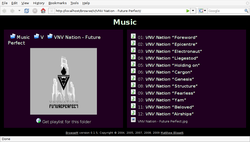 BrowseM provides a very basic but convenient and simple web interface for browsing your media (music, video) collection. It produces playlists of tracks stored in the same directory, shows cover art (from, for instance, CDs) and can be used as part of a media server. Files are stored on the server, and can be streamed from the server if your media player supports this.
BrowseM provides a very basic but convenient and simple web interface for browsing your media (music, video) collection. It produces playlists of tracks stored in the same directory, shows cover art (from, for instance, CDs) and can be used as part of a media server. Files are stored on the server, and can be streamed from the server if your media player supports this.
Requirements
- PHP, I have tested BrowseM with version 4.3 and version 5.2, earlier versions probably work too.
- Apache web server, I’ve tested with Apache 2, but other versions should work.
Download, installation and configuration
Download the sources here: BrowseM.tgz, 31 KiB.
Installation for GNU users running Apache:
- You need a working Apache installation. See The Apache HTTP Server Project if you need help setting this up.
- Edit the Apache configuration file, usually
/etc/apache2/apache2.confor similar. Add these lines at the end of the file.ServerName music ServerAlias music.* DocumentRoot /home/matt/music <Location /browse> SetHandler php5-script </Location> <Directory /home/matt/music> Order allow,deny Allow from all </Directory> - Extract the program to the appropriate location. For instance:
cd /home/matt/music/ wget http://matt.blissett.me.uk/apps/BrowseM/BrowseM.tgz tar zxvf BrowseM.tgz ln -s __BrowseM/index.php __BrowseM/favicon.ico . ln -s __BrowseM/_BrowseM browse
- Go to http://localhost/ in a web browser.
Previous releases
All releases are licensed under the GPL.
- BrowseM-0.1.5.tgz 2009-05-17
- BrowseM-0.1.4.tgz 2007-08-11
- BrowseM-0.1.3.tgz 2005-03-13
- BrowseM-0.1.2.tgz 2004-12-29
- BrowseM-0.1.1.tgz 2004-09-30
- BrowseM-0.1.0.tgz 2004-06-05